Copy link
WITHDRAW
Step 1. Navigate to the "Supplied" tab.
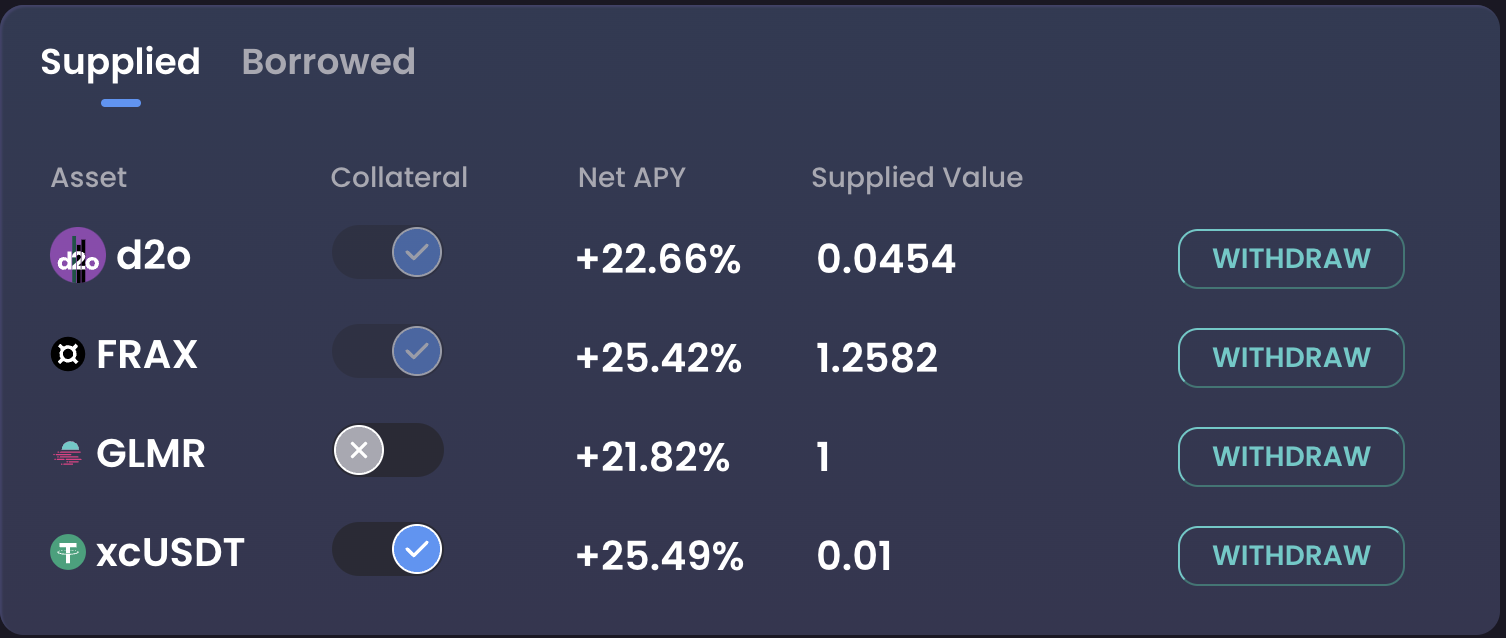
Step 2. Open the withdrawal modal window by clicking on the "Withdraw" button next to the specific asset.
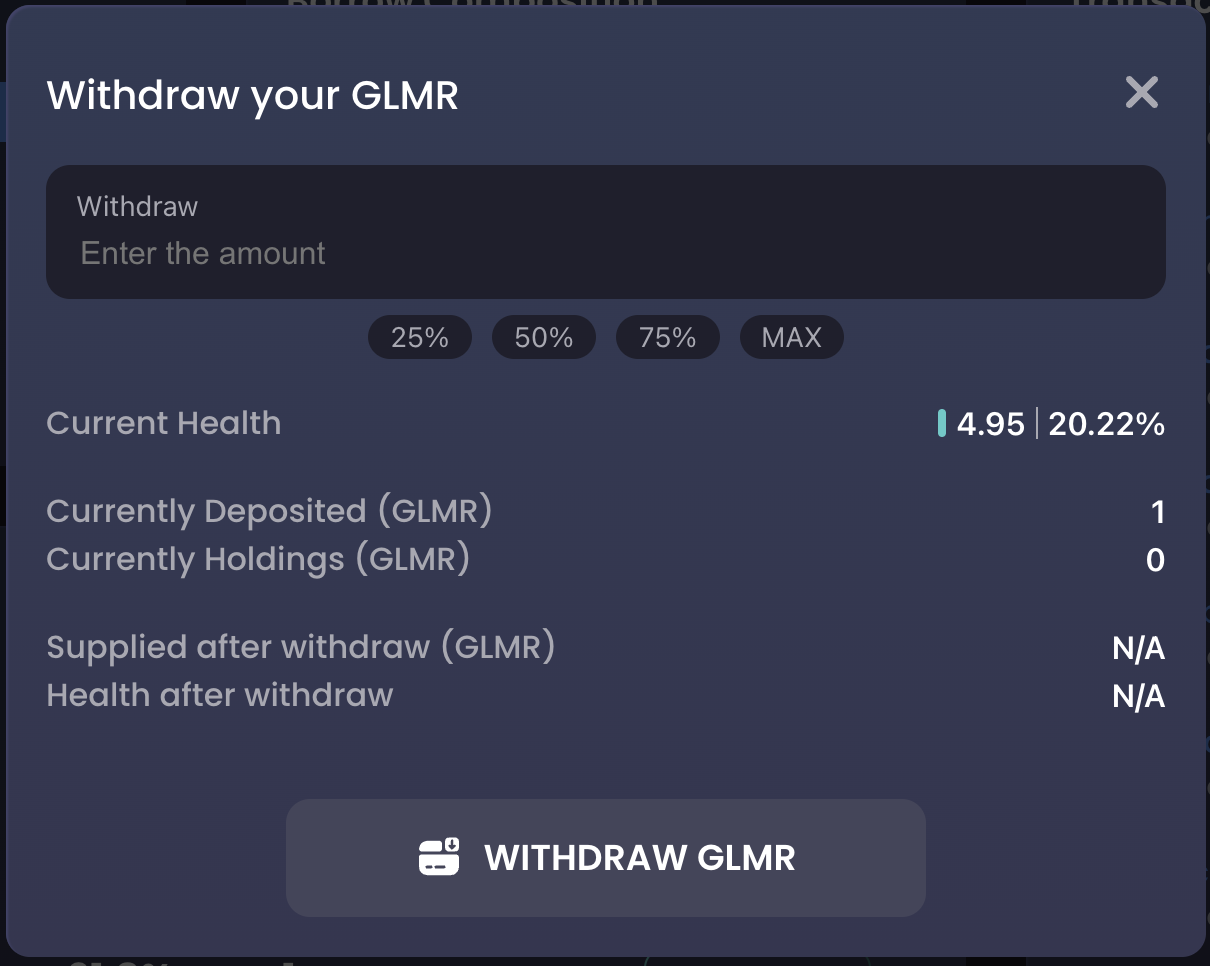
Step 3. Select the amount you want to withdraw.
In these instructions, we will withdraw the full amount by clicking on "MAX".
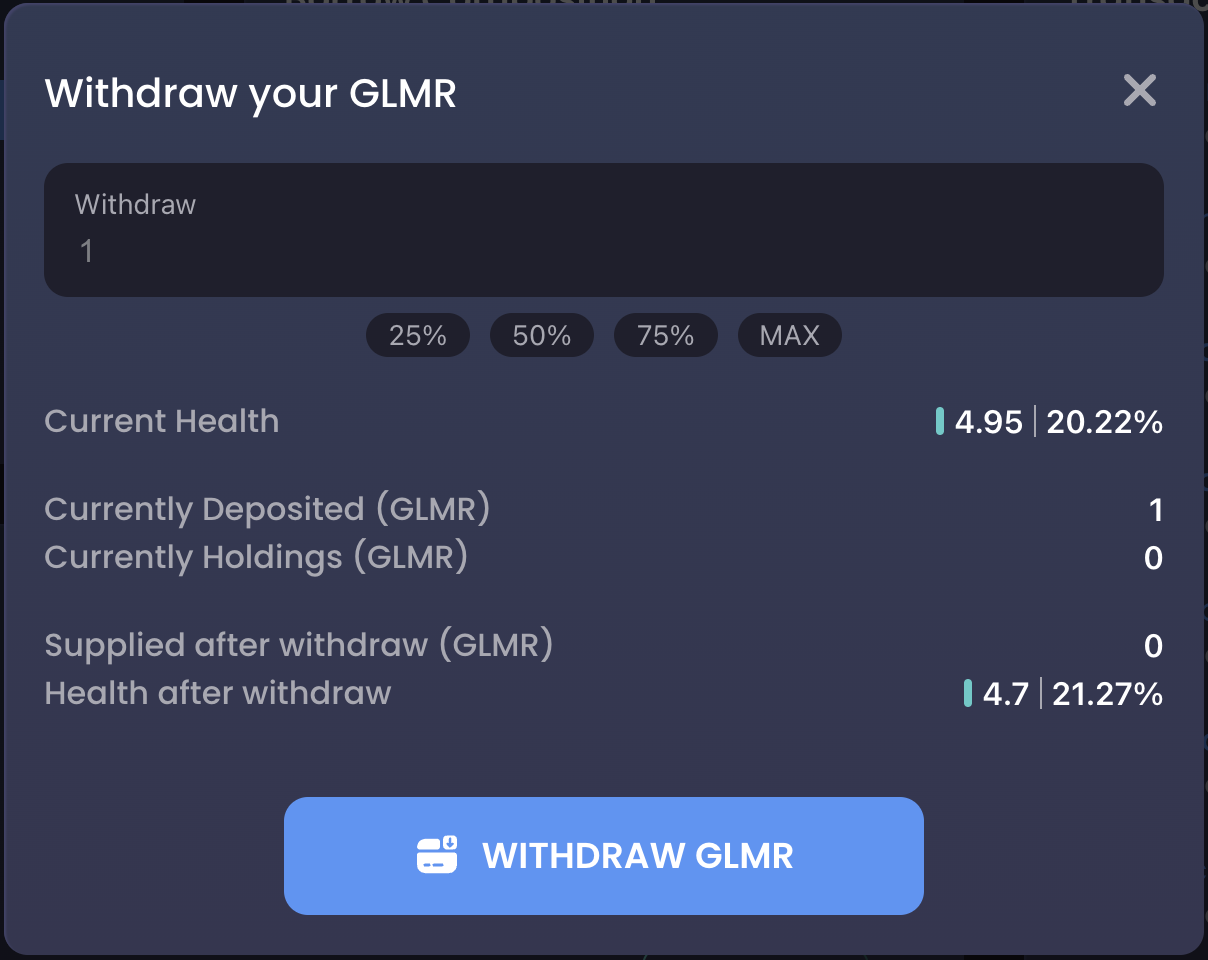
Step 4. Approve the transaction in Metamask.
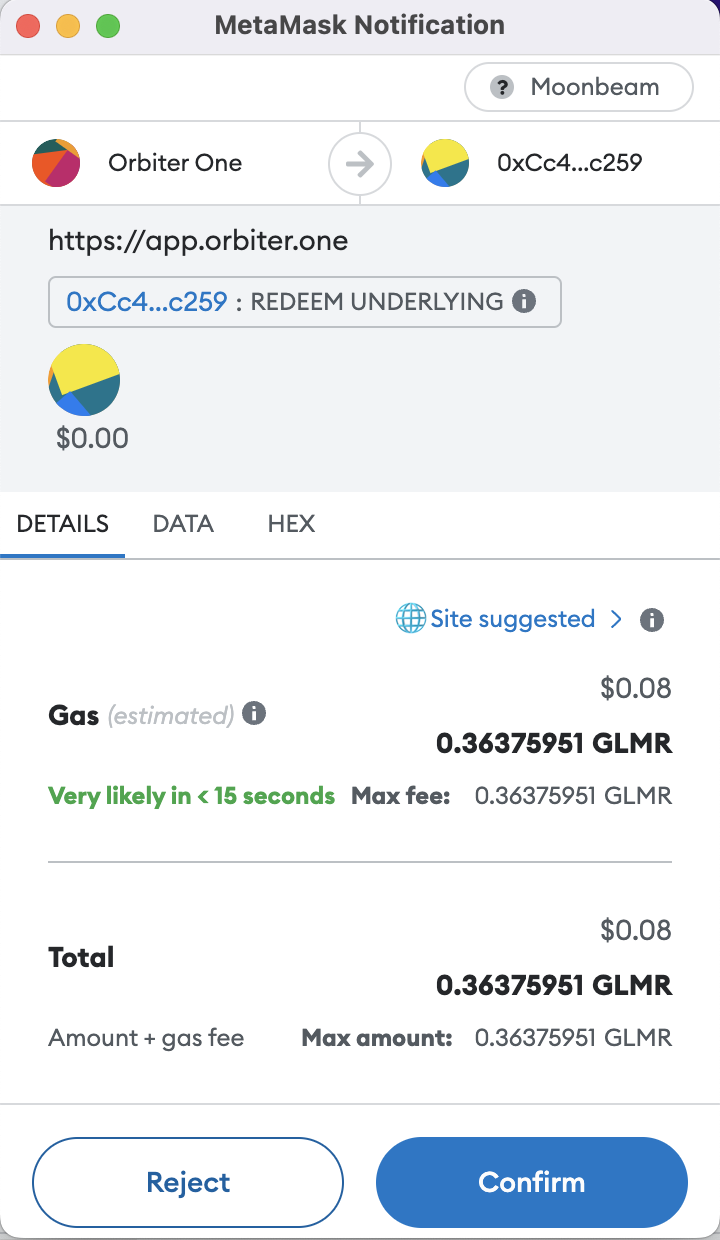
Success
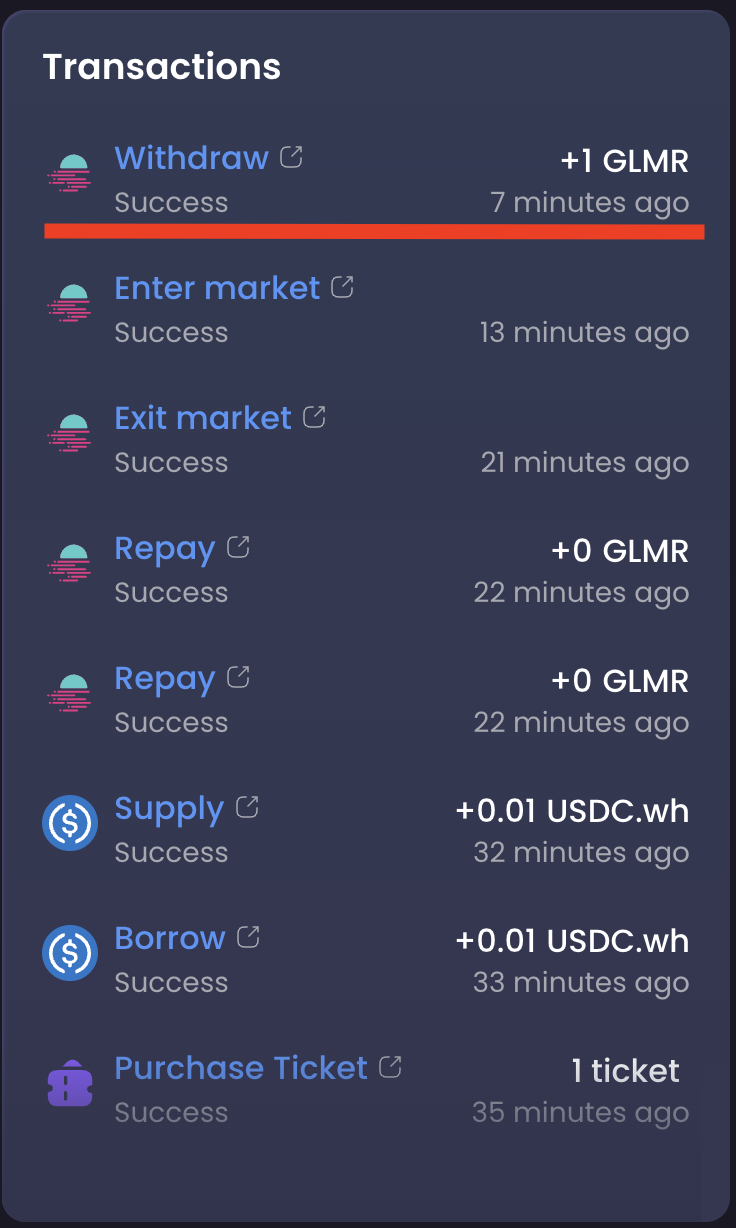
tip
Please note that while you are going through the withdrawal flow, you will be charged the Supply APY interest rate.
Therefore, you may still have a portion of your outstanding funds accumulated over this short period of time.
For a full withdrawal, you will need to complete the withdrawal transaction several times.