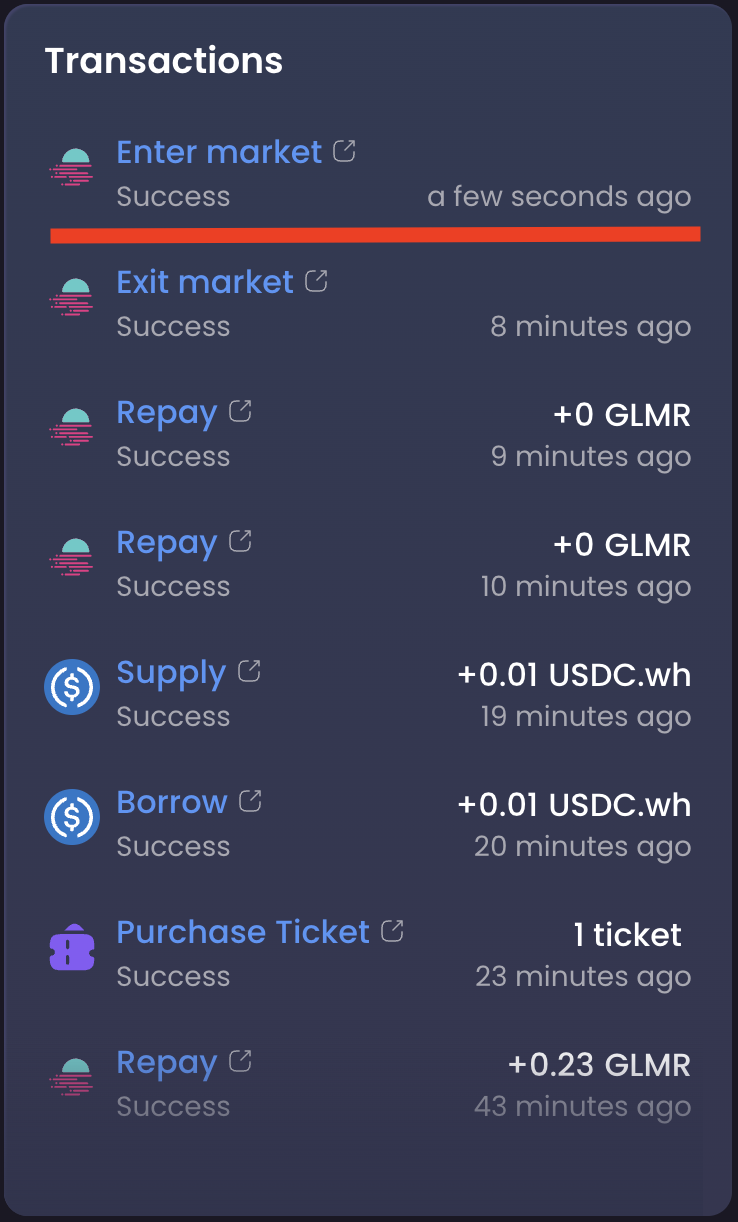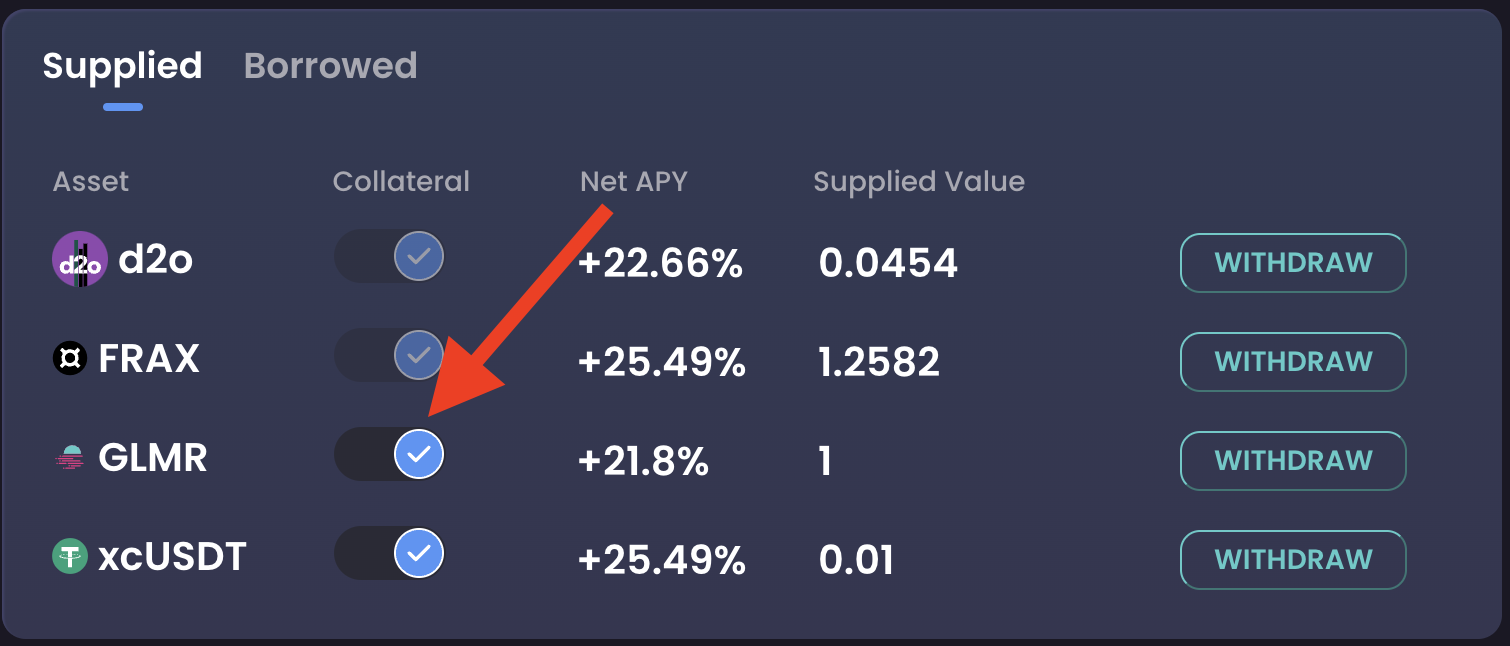Copy link
SUPPLYING COLLATERAL
Users who supply assets receive oTokens from Orbiter One Protocol in exchange.
oTokens are ERC20 tokens that can be redeemed for their underlying assets at any time.
As interest accrues to the assets supplied, oTokens are redeemable at an exchange rate (relative to the underlying asset), which constantly increases over time, based on the interest rate earned by the underlying asset.
Before supplying, determine if the token you wish to utilize is supported. The list of supported assets on Orbiter One you can find here.
Orbiter One supports wh. (Wormhole) assets.
How to supply the asset?
Step 1. Select an asset from the list of assets you want to supply.
In these instructions, we will use GLMR token (the native token of Moonbeam network).
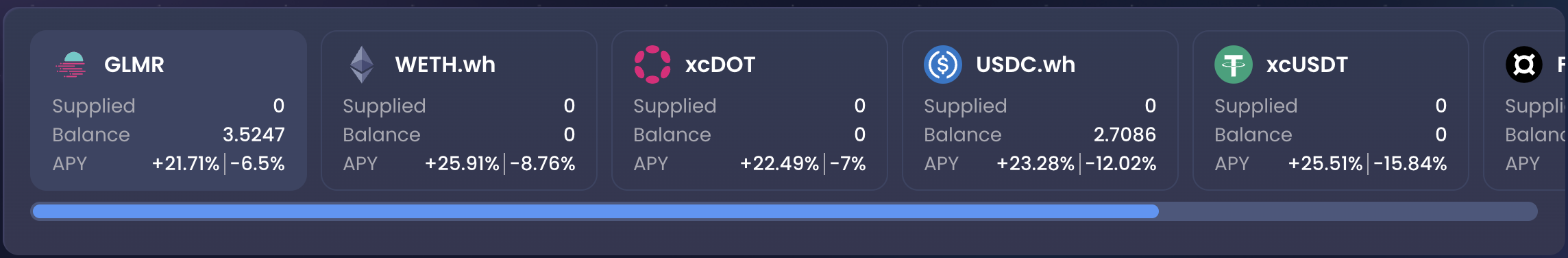
Step 2. Navigate to the "Supply" tab.
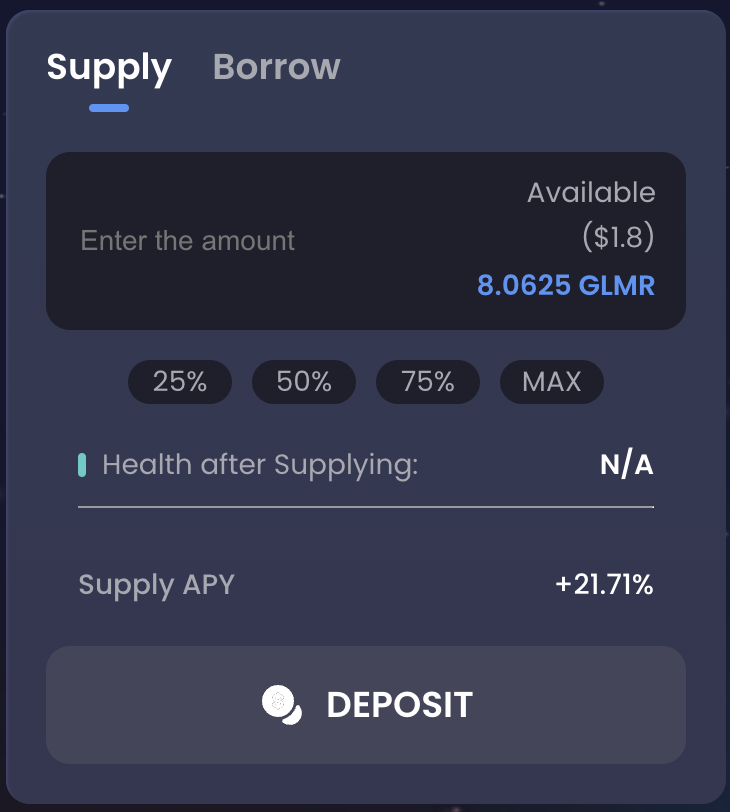
Step 3. Select the amount of asset to supply.
In this step, we show the Health Factor value that will be after the supply transaction.
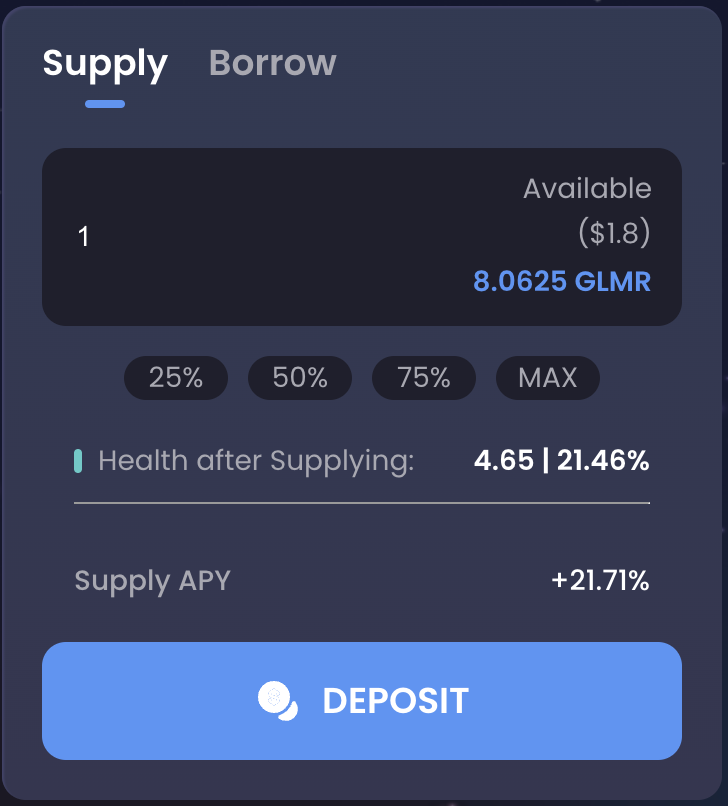
Step 4. Approve the transaction in Metamask.
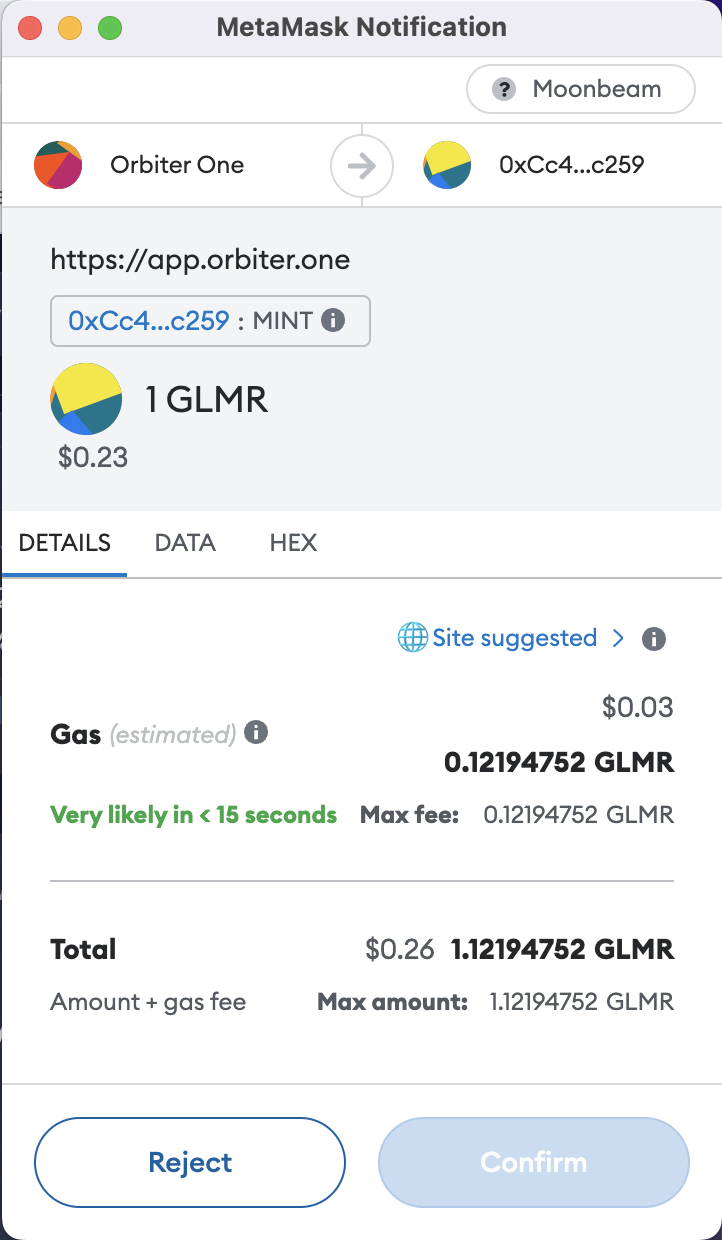
Success
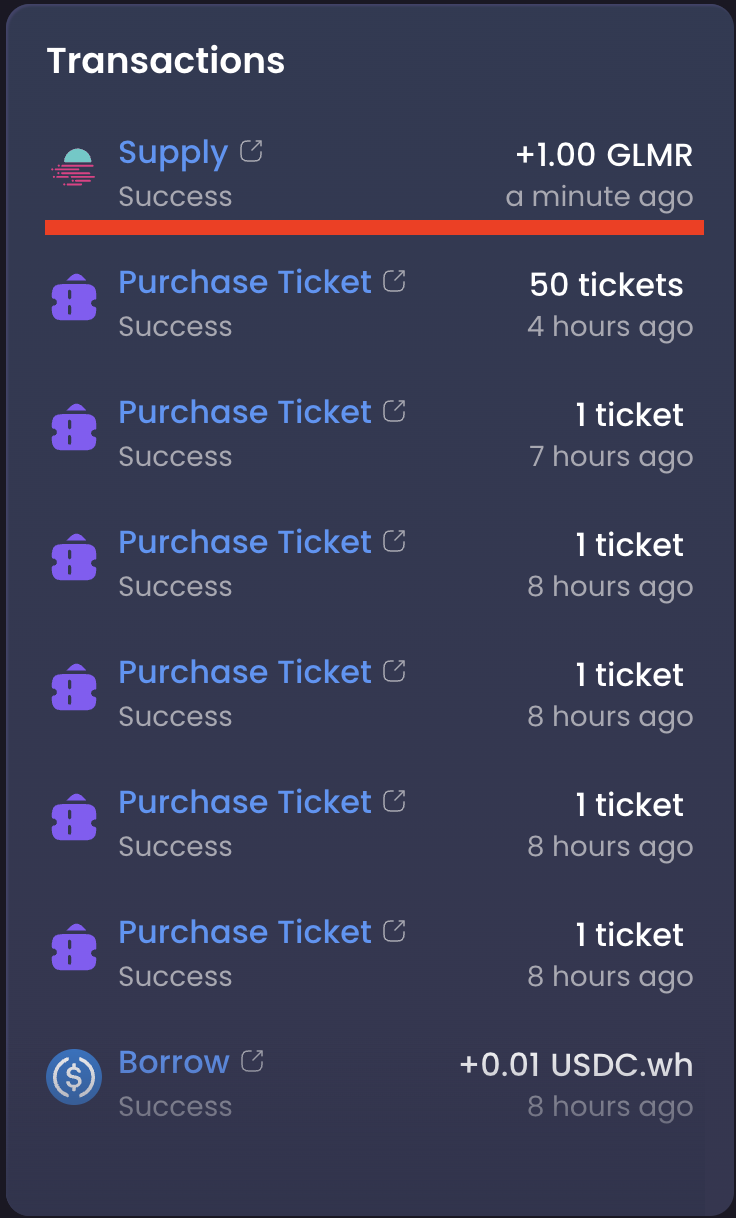
Enable Collateral
In order to borrow an asset, you need to include your supplied asset as collateral.
Step 1. Navigate to the "Supplied" tab, where you can find your supplied asset, and switch the toggle on.
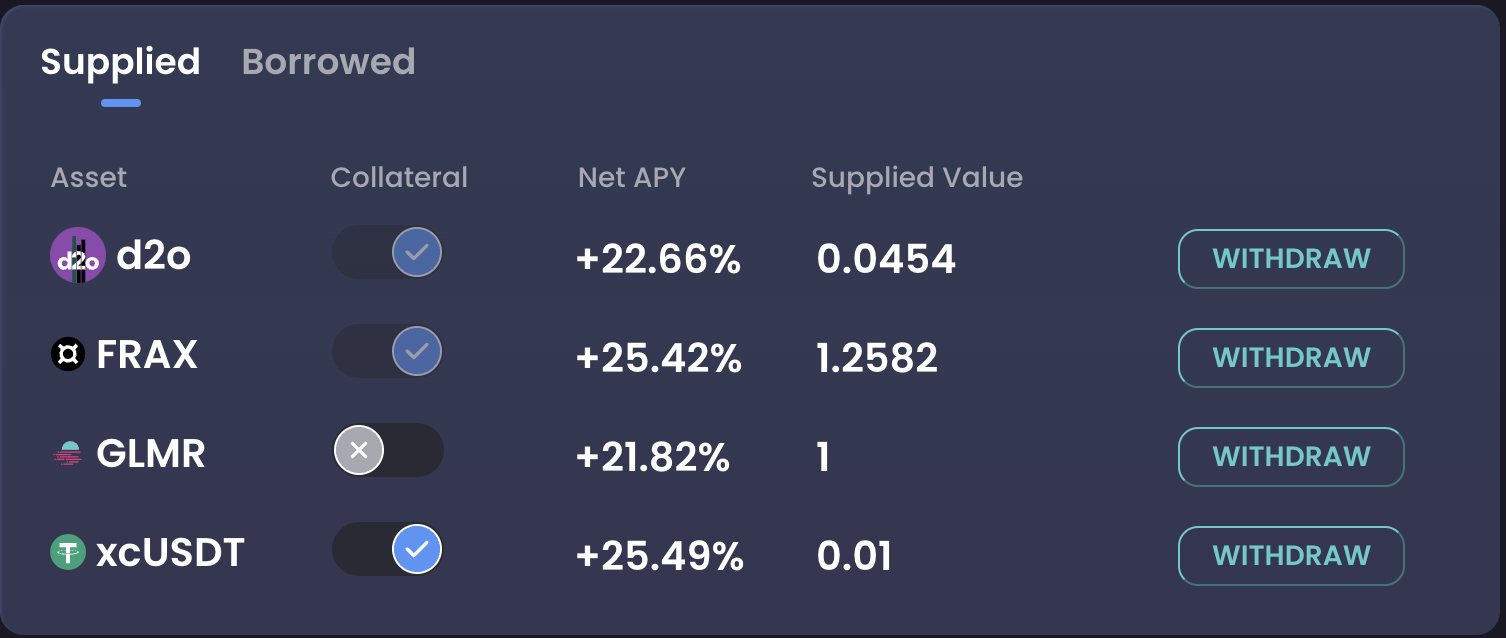
Step 2. Confirm using asset as collateral.
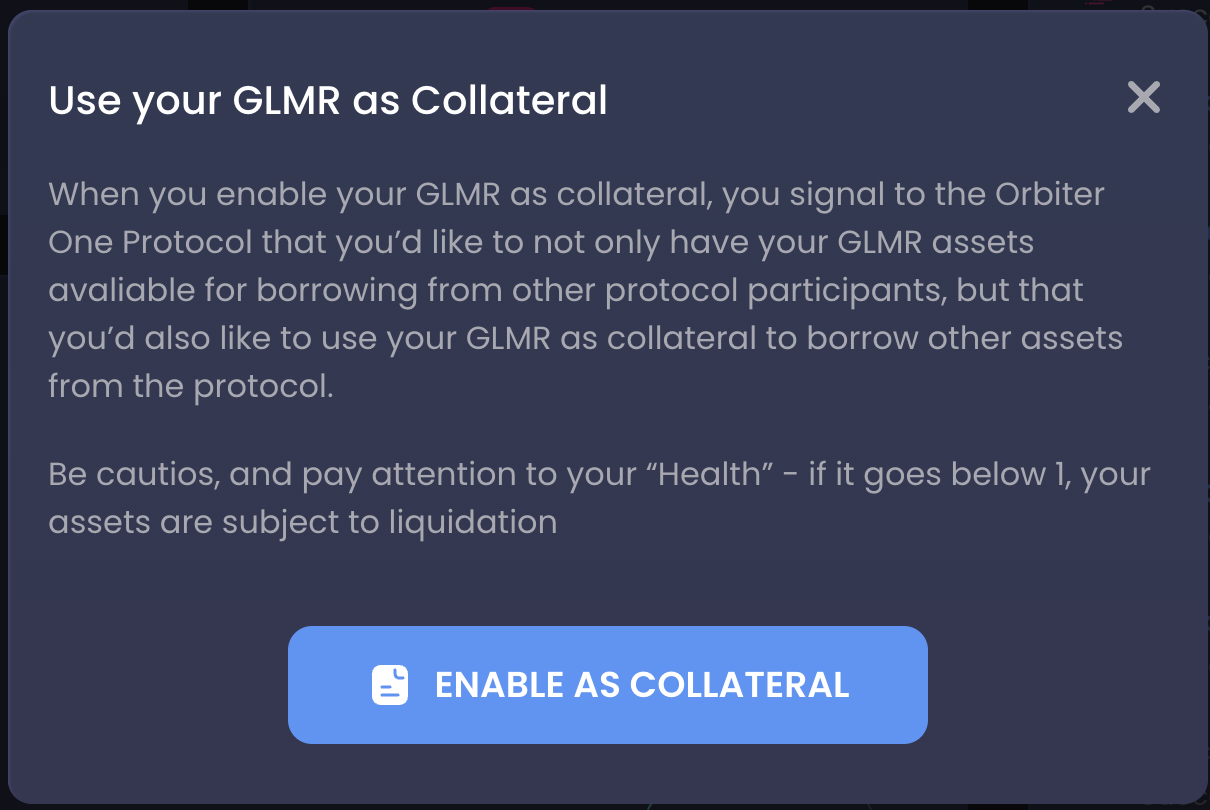
Step 3. Approve the transaction in Metamask.
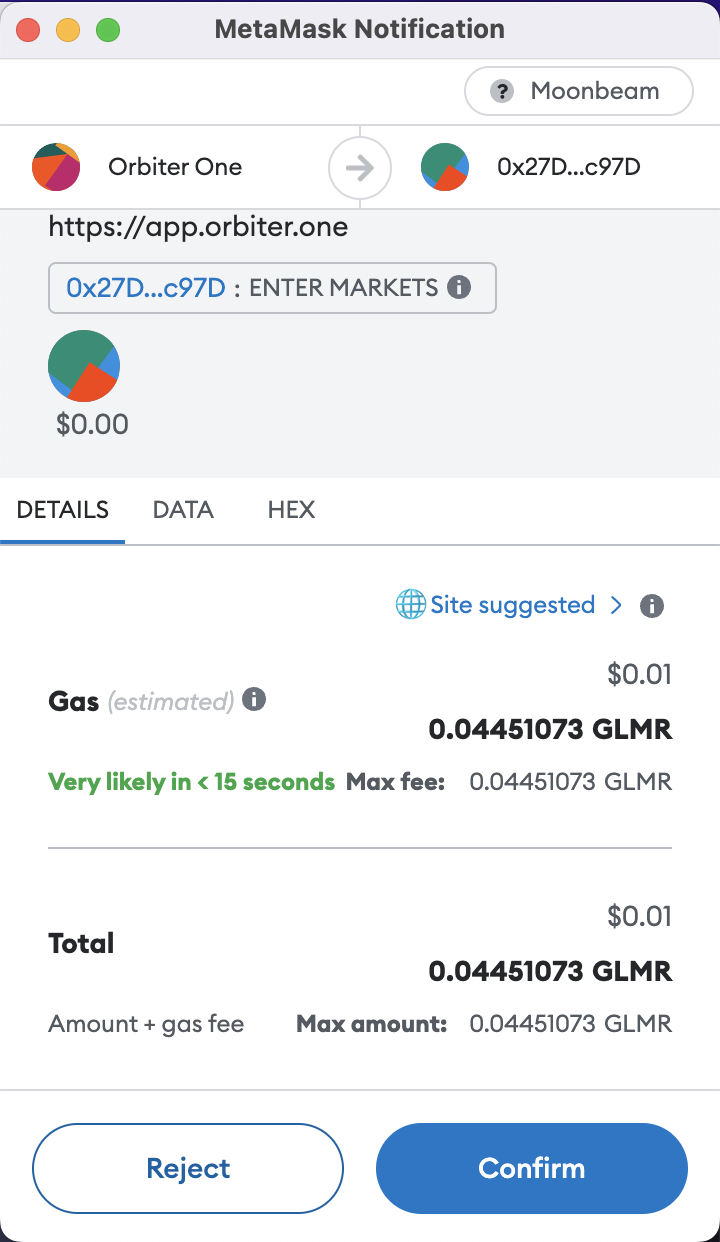
Success